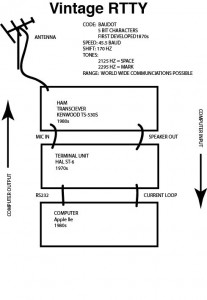Before I acquired Chris Galfo’s HAM software package for the Apple II, I had already developed a simple RTTY (Radio Teletype) setup that used my Apple IIe as a terminal. This series of posts will go over what I did to put together this setup. Before going into details of each component, I’ll go over the general setup and a few of the decisions that lead to the choice of major components.
In the beginning, my goal was to set up a RTTY station using 70’s era components. As you will see, I went a little into the 80’s in the choice of some specific components, but the basic platforms on which those components were based, were all available in the 70’s.
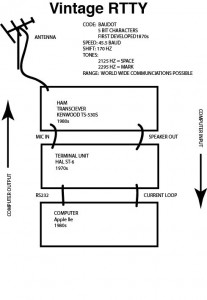
RTTY Block Diagram
As you can see, my setup is made up of 4 main components.
The antenna – I’m currently using a simple inverted V dipole because of ease of deployment and low cost
The radio – Kenwood TS-530S – I chose this unit as it is an vintage unit that is an evolved version of a Kenwood TS-520. The TS-520 was released about the same time as the SCELBI-8H, but my TS-530S was sold in the early 80s. I chose the TS-530S over the TS-520 primarily because of it’s integrated digital frequency display and support for additional bands
The TU (teminal unit) – HAL ST-6 – The main job of the terminal unit is to convert tones coming from the radio audio output to a series of 1s and 0s which is digital information that can be interpreted by a computer or teletype. It also can convert 1s and 0s coming from a teletype or computer to tones to be sent to a radio’s microphone input for transmission. The HAL ST-6 was released about 1970 and still has a reputation as being one of the best terminal units around
The keyboard and display unit – Apple IIe – I choose this over the SCELBI because of the integrated video display and keyboard. I chose the IIe over earlier Apple II models, because it has an integrated 80 column display. Teletypes have 72 column output, which would require 2 lines to display on a standard 40 column Apple II display. I explored using a straight Apple II with a plug in 80 column card, but found some differences between the 80 column support in an Apple IIe and the standard Videx 80 column card. Turns out the differences were significant for this application, so I went with the Apple IIe