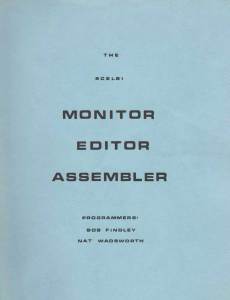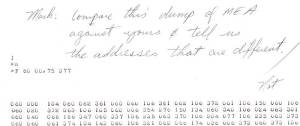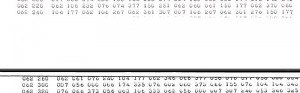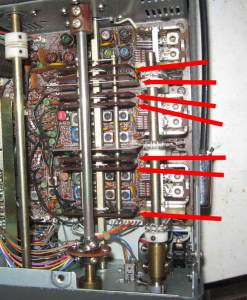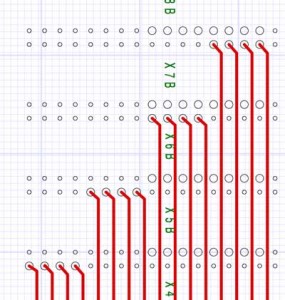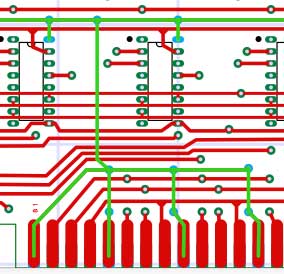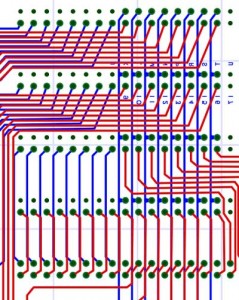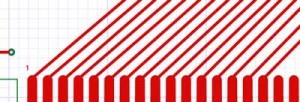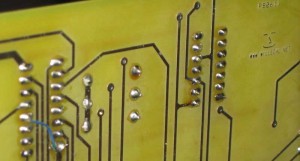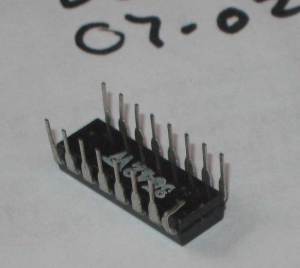There was a recent thread about the Apple 1’s noisy -5 volt supply on Applefritter, so I asked Woz the following:
One thing a number of us have noticed while working with reproductions of the Apple 1, is the amount of noise that exists on the -5 volt supply. The stabiliy of the -5 volt rail appears to be affected by the edges of the -12 volt clock that is used to control the video shift registers. Usually it’s not a problem, but I’ve run across a few cases where it affected DRAM reliability. Adding additional decoupling to -5 near the shift registers and the -5 regulator seems to clean things up considerably.
I was wondering if any of you remember noticing that noise on the -5 volt supply and if that ever was an issue back “in the day”.
I recieved the following reply from Woz:
I am sure that what you describe is valid, although I personally wasn’t aware of it.
I did the prototype of the Apple I and debugged the PC board version but didn’t look into such aspects. I’m sure you are quite correct. We knew that this was a low volume product since we were demonstrating the Apple II before shipping the first Apple I. Hence, we did not have many to become aware of issues like this. Part of the problem was that my time was being spent on the Apple II completion.
The ‘productizing’ of the Apple I came under Steve Jobs. I always optimized my prototypes for short distance wiring, but the PC board introduced longer power traces. Please forgive me. I never looked closely at this aspect. I certainly over-minimized in bypassing decoupling capacitors throughout the chips and RAM. I did worse too that was probably copied over to the PC board, like not having pullup resistors on unused TTL inputs. Still, had we at Apple been aware of such an issue while selling maybe 150 Apple I’s, we could and would easily and quickly have rectified it. But we didn’t test fully a product that was a temporary place-holder before the big product. We did try to buy back every Apple I in exchange for Apple II’s.
We had more luck than anyone deserves with things working out just enough to suffice and do what we did.
I will tell you that I and others did observe the power lines and did not notice noise or spiking. And, as I said, it was never a problem that was called to our attention, or at least to my attention. We could have put out an errata sheet for owners to fix the problem themselves, since this was very much a maker product (local stores could modify things to use 16K RAM’s, for example, and they did.
I am totally interested in hearing such things even after all these decades. I awoke one night in Quito, Ecuador, this year and came up with a way to save a chip or two from the Apple II, and a trivial way to have the 2 grays of the Apple II be different (light gray and dark gray) but it’s 38 years too late. It did give me a good smile, since I know how hard it is to improve on that design.
best,
Woz