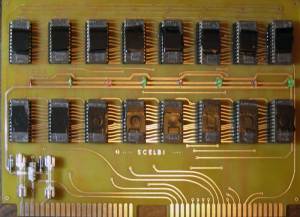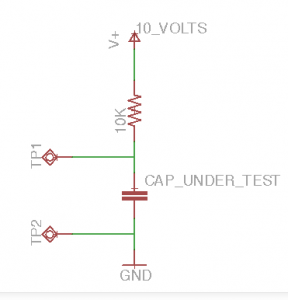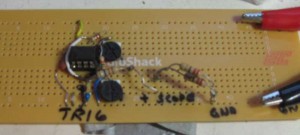I’m not sure it will be of much help, but I just added links to a couple of presentations that I made at VCF over the last couple of years to my Apple II repair pages.
Author Archives: Mike
SCELBI PCB update
Here’s a brief SCELBI project update. There were 16 different PCBs made by SCELBI for the 8H and 8B computers. The current status of my reproduction efforts of each of those cards follows.
Main System Cards – working reproductions of all 10 cards types have been completed
Reproduced
1100 CPU – 8H/8B
1101 Data bus buffer – 8H/8B
1102 Input – 8H/8B
1103 Backplane – 8H
1104 Front Panel – 8H/8B
1105 1K SRAM – 8H
1106 Memory Expansion – 8B
1107 4K SRAM – 8B
1108 Backplane – 8B
1109 PROM – 8B
Peripheral Cards – 1 reproduced, 1 in progress, 4 haven’t been started
Reproduced
2104 Teletype interface*
In progress
2103 Audio Tape read
Not started
2105 Keyboard
2100 Oscilloscope digital**
2101 Oscilloscope analog
2102 Audio Tape output
* not as high as normal vector boards
** double width vector board
A pretty conservative estimate is that I’ll have cassette interface read and write cards completed and working in the first half of 2015. I’m kind of hoping I’ll have them going by VCF east, but I’m not committing myself to it. I’d like to complete the Oscilloscope and Keyboard interfaces by the end of 2015. It’s really hard to say if I’ll actually finish them by the time the year 2016, comes around.
Apple PROM board, MEA/Apple TTY emulation update
The SCELBI PROM board is working fine and I was able to create a small program in the editor and execute pass one of the assembler with MEA. I can’t completely assemble a program and run it until I get the cassette interface built and operating. Pass two of the assembler writes the output to cassette tape. I’ll have to hold up doing a video until I can get the complete package going. My impressions of the MEA package are quite positive. It’s not as elegant as later software you might be more used to. However, considering the time frame it was made and the platform is the 8008, it’s a pretty nice package.
SCELBI PROM and extra SRAM boards cost $50 each and are available now. This recent work also confirms that the TTY board is working fine and those are available for $30.
I’ve been using an Apple IIe in 80 column mode with a bit-banged serial serial card to act as TTY emulator. However there are a couple of fairly significant issues that need to be solved before publishing this teletype replacement solution. It’s usable for me, but there are some problems. The two issues with my current Apple II TTY emulation solution are:
This image shows the Apple IIe acting as a TTY for the SCLEBI 8B on the left. The screen contains a small program entered with the MEA editor. The listing of the program at the top of the screen has two extra lines at the end. The “D 000 006,000 007” is an editor command that deletes lines 6 and 7. The “L” command lists the text buffer. The last two commands “P1” and “P2” are pass 1 and pass 2 of the assembler. Pass 1 shows no errors. Pass 2 writes results to cassette tape. Since the cassette isn’t installed in my system it actually does nothing. If I had a tape, pass 3 would read the object back into the system so it could be executed.
The “E”s on the left side of the screen should be the first character of the next line, but the Apple IIe can’t scroll fast enough to be ready to receive the first character of the new line, so it receives a partial character.
yeah – MEA running on reproduction SCELBI 8B
Here is the dump of memory from the SCELBI PROM card from addresses 060-000 to 0600-037 as displayed on a 40 column Apple IIe, running some very simple TTY emulation software.
To interface to the SCELBI, I’m using an Apple IIe with an old serial interface card. The Apple Serial Card is the first serial card released by Apple, and was intended to connect to serial printers. It included support for current loop and 110 baud rate. It’s the only thing I own, that supports that combination of baud rates and interface protocols. Be aware that this card is not the same as the very common Apple Super Serial card, which does not support current loop.
For TTY terminal emulation purposes, I’m doing a major rewrite to the driver, as the default printer driver is not suitable for TTY emulation. I’ll post the emulation software and directions on connecting this serial card to the SCELBI TTY card as soon as I clean up a number of small issues.
More updates on this exciting development to come soon.
SCELBI PROM Board Progress
The PROM Board is built, installed and appears to be running. However, it’s not completely checked out. I need to hack together a simple Apple IIe TTY emulation program that will work with Apple’s old serial card. That card is the only card that I have (outside of my SCELBI stuff) that will run at 110 baud, but it was designed for printing, so I couldn’t find any ready made terminal program for it. The standard PROMs on the SCELBI 8B assume either a keyboard/oscilloscope interface or a TTY interface at 110 baud. Since we don’t have the keyboard/oscilloscope software, I burnt the TTY software into PROMs.
It should take me a day to two to complete the TTY/terminal program hack for the Apple II, at which point, I will probably make short video showing the capabilities of the SCELBI 8B minus the cassette interface.
I used black tape to cover the windows on the EPROMs because I’m told that sunlight will erase them after a while.
Meanwhile, you can run the software in my OS/X emulator by downloading the MEA hex file from scelbi.com and jumping to 060-000. In a quick trial, it appeared to work ok for me. Be aware that I don’t currently have the cassette interface emulated, so cassette operations will not work. Cassette emulation is one the things on my to do list.
High Value/Low Voltage Capacitor Capacity Test Circuit
This simple circuit can be used to test the capacity of low voltage, high value capacitors.
Use the well known RC formula: Time = Resistance * Capacitance
Connect a DC voltmeter between TP1 and TP2. Start with the 10 volt power supply switched off and the capacitor discharged. The voltmeter should read close to zero. You can short positive and negative sides of the capacitor with a resistor to discharge it.
You start the timer and switch on the power supply. Stop the timer when the voltage reaches 6.3 volts.
Since time and resistance is known you can now solve for capacitance.
Capacitance = Time/Resistance.
So if you have a 470 uF capacitor, with a 10K series resistor in the circuit, it is supposed to take .000470 * 10000 = 4.7 seconds to charge to 6.3 volts. If, in your test, it actually takes 10 seconds to reach 6.3 volts, you can calculate the actual capacitor value. In this example, 10 seconds /10000 ohms = 1000 uF.
You can increase the value of the resistor to check lower valued capacitors, but it will hard to check real small capacitors with this circuit. You can use a 555 timer circuit to check real small capacitors, but thats a subject for another blog posting.
Brain Board Inventory Down to Two Kits
I have two Brain Board Kits left and don’t think I’ll do a rerun anytime in the near future.
I had a total of 59 made in early 2011 and it’s taken a while to sell the last few kits after a fair level of initial interest. Given the numbers made, these are likely to be hard to come by in the future. If you don’t already have one, this may be your last opportunity to get one for some time.
ESR Tester
I used this 99 cent design from the web to build a basic ESR tester.
After building and testing it on a solderless, plug in bread-board, I transferred it to a more permanent soldered PCB.
The idea of this design is that capacitors all have inherent resistance. This resistance can be determined by sending a fairly high frequency sine wave through the capacitor, as except for the internal resistance, a capacitor of more than a couple of uF will act like a short. The resistance can be calculated by putting the capacitor in parallel with a known resistance and using the formula for resistors in parallel.
1/R1 + 1/R2 = 1/Rtotal
Though a proper ESR tester uses a sine wave, the square wave which this circuit generates, is good enough for purposes of basically determining if a capacitor’s internal resistance is higher than expected.
I used a 10 ohm resistor in parallel with the capacitor. If the capacitors resistance is pretty high at 10 ohms, then the amplitude of the square wave, as seen on a scope at the input to both the 10 ohm resistor and the capacitor, will be halved. A low ESR of say 1 ohm will result in the amplitude of the wave decreasing by 90%. A higher resistance, such as 100 ohm will have little effect on the amplitude of the square wave. So, depending upon the specification of the capacitor, you can determine if behavior is as expected or not. Most capacitors will have a low ESR of say 1 ohm or less, which results in a dramatically reduced amplitude when attached in parallel with the 10 ohm resistor.
Here is the tester connected to a capacitor.
There are a few connections required to operate this tester, but they are easy to make. I connected a bench supply on the right side and adjusted to 9 volts. The capacitor is connected with alligator clips on each side of the 10 ohm resistor, making sure the polarity is correct. The oscilliscope trigger input is connected to the 555 trigger. The oscilloscope channel A is connected to the high side of the capacitor and 10 ohm resistor, which is used to read the result. This circuit could also be used to test a capacitor without removing it from the circuit.
A few notes about my build – the schematic for the 555 timer version of this tester is missing 555 pin 1 connection to ground. Though the design is adjustable, I set up my tester to run at 100 kHz. Higher frequencies would be needed for capacitors below a few uFarad in value. I didn’t have a 10 ohm resistor handy, so I connected 2 22 ohm resistors in parallel to get an effective 11 ohm resistor. This value could be adjusted higher or lower to get better readings on higher or lower value ESR capacitors. The size of the square wave you are measuring is only a few 10s of millivolts so you will need to set the vertical scale on your scope appropriately. I used 10X probes, but 1X probes would result in better resolution. My cost was actually zero, as I had all the parts to build this in scrap bins.
Fluke 1953A Counter/Timer
I just purchased a broken Fluke 1953A Counter/Timer off of eBay.
This one I bought as broken for $32 plus $12 shipping. The Kenwood TS-530S I mentioned in an earlier post was supposed to be completely working, so this time I figured that I would just buy a broken unit and see if I could repair it. Before purchasing, I did look at the schematics of the unit, to get a good idea of the repairability of the design. I also did some google searches to see if I could come up with common modes of failure. There are a lot of counter timers on ebay. The reason that I settled on this Fluke was that this one had a oven for frequency control and the price was right. The oven maintains the frequency source at a constant temperature, so that fluctuations in environmental conditions don’t affect the accuracy of the unit. I found one site that listed the original list price of these units at $2295, I figured my $44 purchase was quite a deal. You can buy Chinese made frequency counters for around $100, but they wouldn’t have two channels and oven based frequency source and I doubt that they would have the long term stability of a relatively ancient Fluke.
When I received the unit, I decided to open it and take a look at the internals, before powering on. Inspection of the internals didn’t reveal any obvious damage, so I decided to power it up. Turns out it powered right on, but the self test didn’t work right. The self test uses the internal frequency source to drive the display. This wasn’t working right, as the displayed value wasn’t a consistent power of 10. After a bit of poking around and a power cycle, the unit didn’t power on at all. Now I figured that I had two problems to deal with, the incorrectly operating self test and the intermittent lack of power.
I found a note on a forum about a person that replaced a power supply cap to get his Fluke 1953A eBay find working, so I suspected that I might have a bad cap. I decided I’d pull all the power supply filter caps and test them out of circuit. I tested capacitance and found that all the capacitors seemed to have better than rated value for capacitance. Next, I built a simple ESR tester and ran that test on them. The 1000uF cap did seem to have a somewhat unusual ESR behavior. After spending a few hours trying some more iterations of the same tests, I finally came to the conclusion that the other caps were almost certainly good. I decided to replace the possibly bad one and found an equivalent replacement at a nearby Radio Shack. I installed all of them and proceeded to try to power on again.
Once again no display. I started probing with an oscilloscope. What I found, is that I didn’t have any power to the capacitors at all. Probing upstream showed that no power could be found past the on/off switch. After unplugging the unit, I unscrewed the nut holding the switch to the back panel and tested the switch with an ohm meter and found it that was faulty. Luckily I had an equivalent switch in my scrap box.
The switch on the left is the original. Note the damage on the top side and the long toggle. I’m guessing that this switch took a hit on the toggle which destroyed the switch.
I put the new switch in and powered on. This time the unit came to life, and even the self test worked. I’m not sure if the self test was fixed with the power switch swap or the capacitor change, but as long as it continues to work, I’m not going to pursue it further.
Testing accuracy against my Marconi 2218A reveals that after the oven warms up, the accuracy of the two units is within 10 Hertz thoughout their range. Take a look at this side by side shot of the two units.
Not bad, for a unit that was last calibrated in 2002. At some point I’ll work on getting the Marconi calibrated by beating it against WWV, after which I’ll be able to calibrate the Fluke against the Marconi.
Update – I just realized the Marconi has a limit of resolution of 10 Hertz, so these two units are, in effect, in perfect calibration with each other. I guess buying quality equipment does make a difference!
Upcoming blog posts
Too many projects, not enough time. I have some ongoing retro tech projects that will be described in upcoming blog posts. A couple automobile repair jobs have distracted me from more enjoyable pursuits, but those are behind me now. Here is a summary of some upcoming retro blog posts.