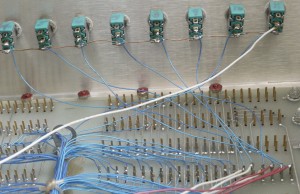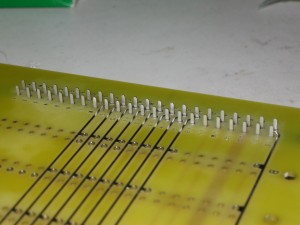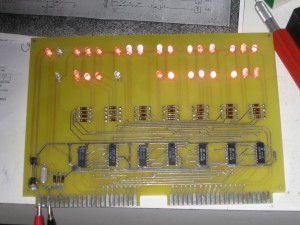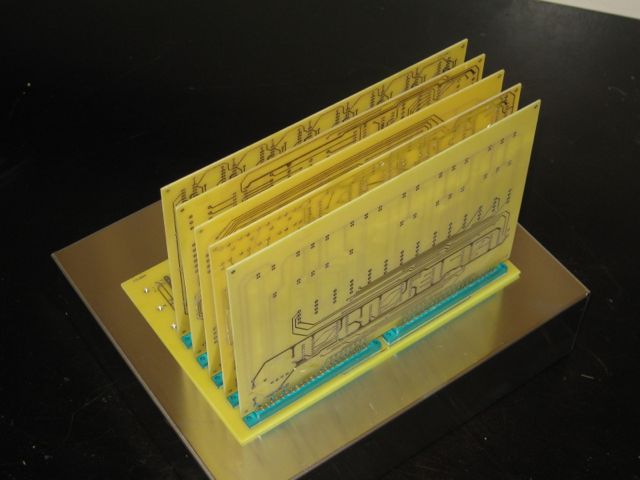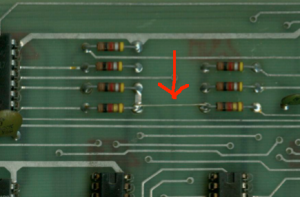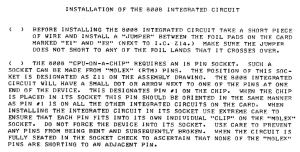Here is an close up image of an original SCELBI backplane. Note that though wire wrap wire was used to wire the backplane, that the wires were soldered to the edge connector tails.
Here is an image of one of my (faulty) backplanes, with a current production edge connector.
So far, this is about the best match that I’ve been able to find for the original edge connector pins. I couldn’t find any exact matches at any of the surplus vendors. The part number I’m using is EDAC 305-044-520-202. these are in green and I found then in stock at onlinecomponents.com. As far as I know, all production SCELBIs used black connectors, but I couldn’t find the black version of the EDAC in stock, anywhere. They would have to be special ordered- part number for the black version of the EDAC connector is 355-044-520-202. In case you are wondering, pin spacing is .156″, row spacing is .140″. The holes in the backplane are .054″.
Be aware that there many .156″ pin spaced edge connectors found these days have a row spacing of .2″. These will not fit well into a SCELBI backplane, as it was designed for .140″ row spacing.